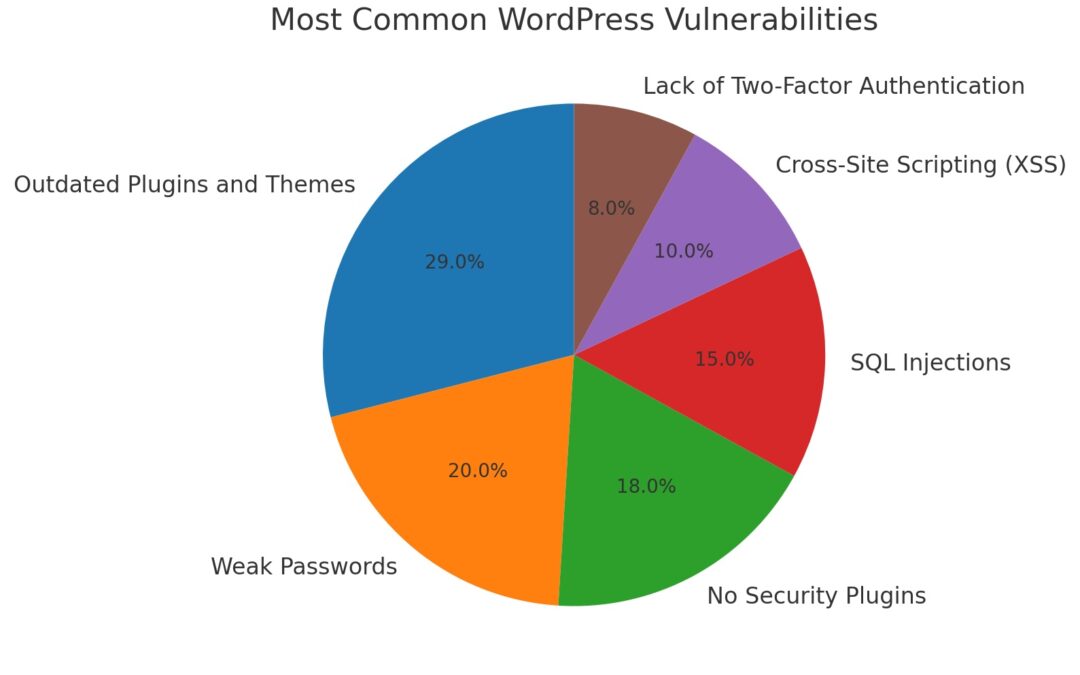A cybersecurity plan is like insurance for a website because both aim to mitigate risks and minimize potential damages by proactively addressing vulnerabilities and preparing for unexpected events. Just as insurance policies protect against financial losses from accidents or disasters, a Website Security Strategy safeguards a website against...